User Guide
SeniorLove is a contact management desktop app which aims to facilitate community workers’ visits to the elderly. It is optimized for use via a Command Line Interface (CLI) while still having the benefits of a Graphical User Interface (GUI). If you can type fast, SeniorLove can get your contact management tasks done faster than traditional GUI apps.
Table of Contents
Quick start
-
Ensure you have Java
11or above installed in your Computer. -
Download the latest
seniorlove.jarfrom here. -
Copy the file to the folder you want to use as the home folder for your SeniorLove.
-
Double-click the file to start the app. The GUI similar to the below should appear in a few seconds. Note how the app contains some sample data.
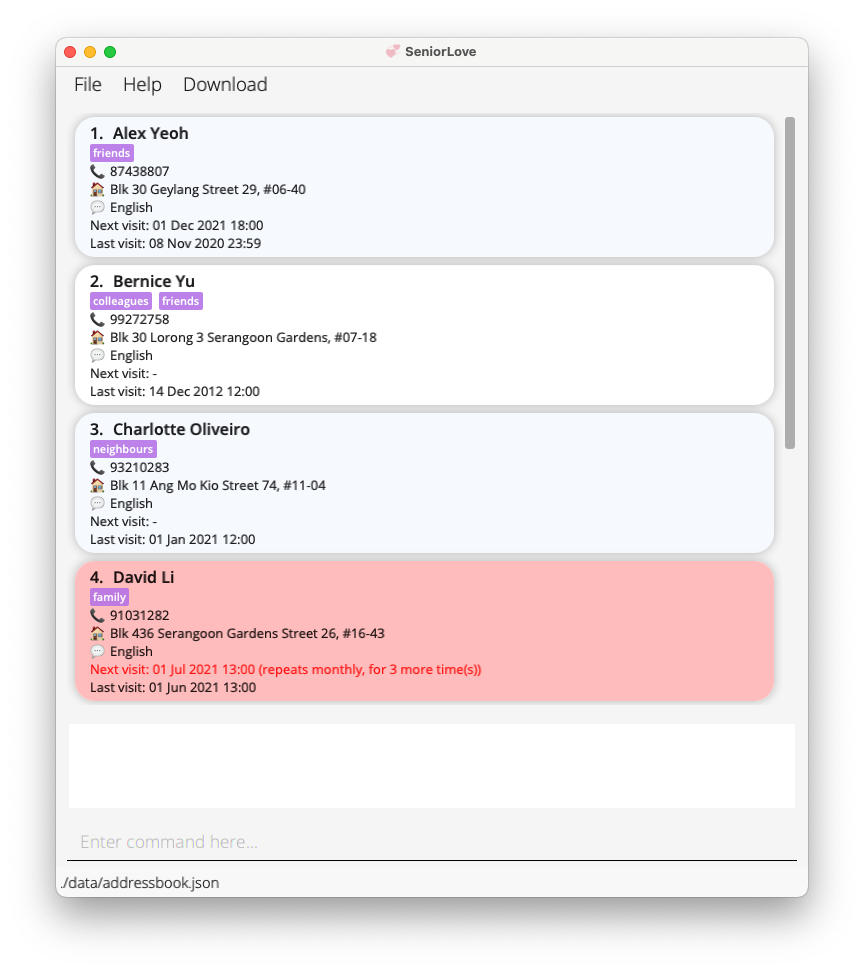
-
Type the command in the command box and press Enter to execute it. e.g. typing
helpand pressing Enter will open the help window.
Some example commands you can try:-
add n/John Doe p/98765432 l/Chinese a/John street, block 123, #01-01: Adds an elderly contact namedJohn Doeto the SeniorLove. -
delete 3: Deletes the 3rd elderly shown in the current list. -
list n/: Lists all elderly. -
find Hans: Find all elderly whose attributes contain Hans.(Case insensitive) -
clear: Deletes all elderly. -
exit: Exits the app.
-
-
Refer to the Features below for details of each command.
Glossary
This section provides information on commonly used terms throughout SeniorLove.
Terminology used
| Term | Meaning |
|---|---|
| Elderly | A person in SeniorLove |
| Attribute | Data that is assigned to an elderly |
| Visit | A visit from a social worker to an elderly |
Structure of an elderly contact
| Category | Specific flags | Details | Valid inputs | Requirement |
|---|---|---|---|---|
| Elderly personal attributes | 1. n/: Name 2. p/: Phone number 3. l/: Language 4. a/: Address |
1. Elderly’s name 2. Elderly’s contact number 3. Elderly’s preferred language 4. Elderly’s residential address |
1. Alphanumeric characters and spaces 2. 8 digits, local (No country codes) 3. Any string 4. Any string |
Compulsory |
| Elderly visit attributes | 1. v/: Visit 2. lv: Last visit 3. f/: Frequency 4. o/: Occurrence |
1. Elderly’s next visit 2. Last time elderly was visited 3. Frequency at which elderly is being visited (if recurring) 4. Number of times elderly has to be visited (if recurring) |
1. Datetime formatted as yyyy-MM-dd HH:mm 2. Datetime formatted as yyyy-MM-dd HH:mm 3. One of the following enumerations: Daily, Weekly, Biweekly, Monthly, Quarterly 4. Strictly positive integer and less than or equals to 999 |
Optional |
Definition of Date Range
| Date Range | Meaning |
|---|---|
| Weekly | Every 7 days |
| Biweekly | Every 14 days |
| Monthly | Every 30 days |
| Quarterly | Every 90 days |
Features
- Add elderly with contact details
- Delete an elderly or corresponding visit
- Edit an elderly
- List all or selected elderly
- Sort elderly by visit or last visit
- Find elderly by attribute
- Schedule a visit to an elderly
- Mark visits as done
- View summary statistics
- View help
- Download data
- Clear all entries
Notes about command format:
![]() Notes about the command format:
Notes about the command format:
-
Words in
UPPER_CASEare the parameters to be supplied by the user.
e.g. inadd n/NAME,NAMEis a parameter which can be used asadd n/John Doe. -
Items in square brackets are optional.
e.g.n/NAME [h/HEALTH_CONDITION]can be used asn/John Doe h/dementiaor asn/John Doe. -
Items with
… after them can be used multiple times including zero times.
e.g.[h/HEALTH_CONDITION]…can be used as ` ` (i.e. 0 times),h/dementia,h/dementia h/diabetesetc. -
Parameters can be in any order.
e.g. if the command specifiesn/NAME p/PHONE_NUMBER,p/PHONE_NUMBER n/NAMEis also acceptable.
![]() Extra input in a command? Take note!
Extra input in a command? Take note!
-
If a parameter is expected only once in the command, but you specified it multiple times, only the last occurrence of the parameter will be taken.
e.g. if you specifyp/12341234 p/56785678, onlyp/56785678will be taken. -
If a parameter is expected but two consecutive flags are given (i.e. no spaces between two flags), only the first parameter will be taken.
e.g. if you specifysort v/lv/, onlyv/will be taken. -
Extraneous parameters for commands that do not take in parameters (such as
help,exitandclear) will be ignored.
e.g. if the command specifieshelp 123, it will be interpreted ashelp. -
Commands only check values associated to valid flags but not additional input other than valid flags.
Add elderly with contact details : add
Adds an elderly and all relevant details into SeniorLove.
Format: add n/NAME p/PHONE_NUMBER l/LANGUAGE a/ADDRESS [lv/LAST_VISIT] [v/VISIT] [f/FREQUENCY o/OCCURRENCE] [h/HEALTH_CONDITION]
![]() What to include?
What to include?
- Adds a new elderly with the following information:
NAME,PHONE_NUMBER,LANGUAGE,ADDRESS. -
LAST_VISIT,VISITandHEALTH_CONDITIONmay be optionally included. -
PHONE_NUMBERmust be a 8 digits numeric value for local phone number, with no country codes. -
FREQUENCYandOCCURRENCEmust both be included or excluded. -
VISITmust be included forFREQUENCYandOCCURRENCEto be included. - A warning message will be shown if the new
VISITdatetime entered is in the past. - A warning message will be shown if the new
LAST_VISITdatetime entered is in the future. - A detailed breakdown of the terms being used can be found here.
![]() Do not specify duplicate flags!
Do not specify duplicate flags!
- If you specify duplicate flags, the program will take the last one out of the duplicates.
Examples:
-
add n/John p/12345678 l/English a/College Avenue East 18, New CollegeAdds an elderly and details without optional flags.
-
add n/Jane p/54867392 l/Chinese a/200 Toa Payoh Avenue 56 lv/2021-09-30 10:00 v/2021-10-31 16:00 f/weekly o/3 h/dementiaAdds an elderly and details with
LAST_VISIT,VISIT,HEALTH_CONDITION,FREQUENCYandOCCURRENCE.
Delete an elderly or corresponding visit : delete
Deletes either an elderly’s details or the corresponding elderly’s next visit at list index INDEX from SeniorLove.
Format: delete [v/] INDEX
![]() Take note!
Take note!
-
INDEXis a strictly positive integer, and must be included.
![]() How do I know if I am deleting the visit or not?
How do I know if I am deleting the visit or not?
-
v/denotes if the item to be deleted is an elderly’s details or the elderly’s corresponding visit. This is optional to include. The presence of v/ indicates that it is the elderly’s visit that is to be deleted, while its exclusion indicates that it is the elderly’s details that is to be deleted.
Examples:
-
delete 1Deletes the elderly’s details of the elderly at list index 1.
-
delete v/ 1Deletes the elderly’s visit of the elderly at list index 1.
Edit an elderly : edit
Edits an existing elderly’s attributes in SeniorLove.
Format: edit INDEX [n/NAME] [p/PHONE] [l/LANGUAGE] [a/ADDRESS] [lv/LAST_VISIT] [h/HEALTH_CONDITION]…
- Edits the elderly at the specified
INDEX. The index refers to the index number shown in the displayed elderly list. The index must be a positive integer. - At least one of the optional fields must be provided.
- Existing values will be updated to the input values.
- A warning message will be shown if the new
LAST_VISITdatetime entered is in the future.
![]() Tips
Tips
- You can remove all the elderly’s health conditions by typing
h/without specifying any health conditions after it. - You can remove the elderly’s last visit by typing
lv/without specifying any datetime after it. - A detailed breakdown of the terms being used can be found here.
![]() Take note!
Take note!
- When editing health conditions, the existing health conditions of the elderly will be removed i.e adding of health conditions is not cumulative.
Examples:
-
edit 1 p/91234567 l/EnglishEdits the phone number and language of the 1st elderly to be
91234567andEnglishrespectively. All other attributes are not modified. -
edit 2 n/Betsy Crower h/Edits the name of the 2nd elderly to be
Betsy Crowerand clears all existing health conditions. All other attributes are not modified.
List all or selected elderly : list
Shows a list of all or selected elderly and their associated details in SeniorLove address book in alphabetical order of their name.
Format: list CRITERION_FOR_LISTING
-
list all/displays all the elderly in the alphabetical order of their names. -
list w/displays all the elderly with an incoming visit in the next week. -
list m/displays all the elderly with an incoming visit in the next month.
![]() Take note!
Take note!
- Exactly one of the
all/,w/andm/fields need to be present.
Examples:
-
list all/Displays all the elderly.
-
list m/Displays all the elderly with an incoming visit in the next month.
-
list w/Displays all elderly with an in
Sort elderly by visit : sort
Shows a sorted list of elderly and their associated details in SeniorLove either by last visit date (the latest first) or by next visit date (the earliest first).
Format: sort FIELD_TO_BE_SORTED
-
sort lv/sorts elderly in descending order of theirlast visitdate (the latest first). -
sort v/sorts elderly in ascending order of their nextvisitdate (the earliest first). - A detailed breakdown of the terms being used can be found here.
![]() Take note!
Take note!
- There should be exactly one
FIELD_TO_BE_SORTEDat any time. -
sortacts on the list currently being displayed. - Currently,
sortonly supports flags oflast visitorvisit.
Example:
-
sort lv/Sorts the elderly list in descending order of
last visitdate. -
sort v/Sorts the elderly list in ascending order of
visitdate.
Find elderly by attribute : find
Finds elderly whose names contain any of the given keywords. All elderly attributes are searched using the given format.
Format: find KEYWORD [MORE_KEYWORDS]
![]() Take note!
Take note!
- The search is case-insensitive. e.g
hanswill matchHans - Partial words will be matched, and will return any elderly who has the partial word as a substring of any attribute. e.g.
Hanwill matchHans BoandRohan Tan - Elderly matching all given keywords will be returned (i.e.
ANDsearch). e.g.Hans Englishwill returnHans Gruber,Hanson Lim, both of which haveLANGUAGEEnglish
Examples:
-
find JohnReturns
johnandJohn Doe -
find alex EnglishReturns
Alex Yeoh,Alex Lim, both withLANGUAGEEnglish.
Schedule a visit to an elderly : visit
Updates the time for the next visit to the elderly with the given index of the elderly in the address book.
Format: visit INDEX at/VISIT [f/FREQUENCY o/OCCURRENCE]
-
INDEXcorresponds to the elderly’s index in the address book. It is a strictly positive integer, and must be included. - The
VISITis in the format ofyyyy-mm-dd HH:mm, and it must be included. - The
FREQUENCYandOCCURRENCEare optional parameters, and must both be included or excluded. - A warning message will be shown if the new
VISITdatetime entered is in the past.
![]() How do I know if I am deleting the visit or not?
How do I know if I am deleting the visit or not?
- If there is already a next visit scheduled for the elderly, this command will schedule a new visit that overwrites the existing one.
- A detailed breakdown of the terms being used can be found here.
Examples:
-
visit 1 at/2021-12-31 17:00Schedules a meeting to the first elderly in the address book on 31th December 2021, 5PM.
-
visit 1 at/2021-12-31 17:00 f/weekly o/3Schedules a recurring weekly meeting for 3 times to the first elderly in the address book on 31th December 2021, 5PM.
Mark one visit as done : done
Marks a next visit to an elderly as done.
Format: done INDEX
-
INDEXis the index of the elderly visited by the user. It is a strictly positive integer, and must be included. There must be a next visit for the elderly before the visit can be marked as done.
![]() Where does the marked visit go?
Where does the marked visit go?
- Once a scheduled visit is marked as done, it will update the last visited time of the elderly. If the visit is not recurring or is on its last occurrence, there will be no next visit. Otherwise, the next visit will be updated to reflect the next visit date.
Example:
-
done 1Marks the visit to the first elderly as done, assuming there was a scheduled visit for the elderly before running this command.
View summary statistics : summary
Shows a summary of the overdue visits, upcoming visits and recent last visits statistics.
Format: summary
View help : help
Show a message linking users to the user guide.
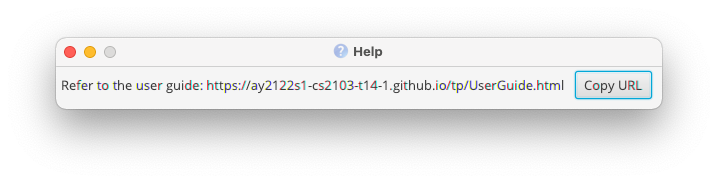
Format: help
Download data : download
Downloads elderly data onto user’s computer.
Format: download
![]() What happens if
What happens if addressbook.json is corrupted?
- If
addressbook.jsonis corrupted (invalid format), attempting to download would result in a file that is wrong being downloaded.
Clear all entries : clear
Clears all entries from the address book.
Format: clear
![]() Be careful!
Be careful!
Exit the program : exit
Exits the program.
Format: exit
Save the data
SeniorLove data are saved in the hard disk automatically after any command that changes the data. There is no need to save manually.
Edit the data file
SeniorLove data are saved as a JSON file [JAR file location]/data/addressbook.json. Advanced users are welcome to update data directly by editing that data file.
FAQ
Q: How do I transfer my data to another Computer?
A: Install the app in the other computer and overwrite the empty data file it creates with the file that contains the data of your previous SeniorLove home folder.
Command summary
| Action | Format, Examples |
|---|---|
| add |
add n/NAME p/PHONE_NUMBER l/LANGUAGE a/ADDRESS [lv/LAST_VISIT] [v/VISIT] [f/FREQUENCY o/OCCURRENCE] [h/HEALTH_CONDITION]… e.g., add n/James Ho p/22224444 l/english a/123, Clementi Rd, 1234665 lv/1900-11-08 18:00 v/2021-11-08 17:00
|
| delete |
delete [v/] INDEXe.g., delete 3 (delete the third elderly) e.g., delete v/2 (delete the scheduled visit of the second elderly) |
| visit |
visit INDEX at/VISIT [f/FREQUENCY o/OCCURRENCE]e.g., visit 3 at/2021-11-12 16:30 f/Weekly o/2
|
| edit |
edit INDEX [n/NAME] [p/PHONE] [e/EMAIL] [a/ADDRESS] [h/HEALTH_CONDITION]…e.g., edit 3 n/James
|
| find |
find KEYWORD [MORE_KEYWORDS] e.g., find alex english
|
| list |
list [CRITERION_FOR_LISTING] e.g., list all/e.g., list w/e.g., list m/
|
| sort |
sort [FIELD_TO_BE_SORTED]e.g., sort v/e.g., sort lv/
|
| summary | summary |
| clear | clear |
| exit | exit |
| help | help |
| download | download |